Overview
SugarMummy is a desktop application used to help type-II diabetics develop healthier lifestyle. The user interacts with it using a Command Line Interface, and its GUI is created with JavaFx. It is written in Java and has about 30 kLOC.
Summary of contributions
-
Major Feature: added recmf command
-
What it does: Recommends a list of medically suggested foods to type II diabetics.
-
Justification: This feature is crucial to diabetic patients since their health states are closely related to food consumptions.
-
Highlights: This feature benefits the extension of diet recording and analyzing, which can be done via linking the current implementation of nutrition values to dates and consumption amounts. This can further benefit the development of more personalized food recommendations based on the user’s nutrition intake and BMI.
-
-
Minor enhancement:
-
added a
recmfmixcommand as a concise version ofrecmfcommand -
added
addfoodanddeletefcommands that allows the user to change the food database -
added
resetfcommand that allows the user to clear any modifications on the food database
-
-
Code contributed: [View RepoSense]
-
Other contributions:
-
Project management:
-
Set up the team organization, repo and website
-
Transferred user cases to GitHub project
-
Categorized issue tags
-
Managed releases
v1.2.1,v1.3.2,v1.3.3,1.3.6(4 releases) on GitHub
-
-
Enhancements to existing features:
-
Documentation:
-
Designed the background for the application: #22
-
Added application logo: #105
-
Updated the initial User Guide, and detailed the food recommendation feature: #20, #110, #214
-
Updated
Readmeand application background: #22 -
Helped finalize the Developer Guide, and detailed the food recommendation feature: #85, #185, #214, #218
-
-
Community:
-
Contributions to the User Guide
Food Recommendation
- General Note
-
If a command requires no user-input arguments, all the additional inputs after this command string will be ignored, and the command will be executed as usual.
-
If a command requires any parameters, the input order is flexible. Duplicate parameters are also allowed, but only the last occurrence will be considered.
Recommending food: recmf
Recommends medically suggested foods for type II diabetes patients. The user can specify flags and food names` as two kinds of filters, as well as one type of sorting order:
-
Flags: specifies the wanted food types in the form of following flags:
-nsv: non-starchy vegetable, such as Broccoli |
-sv: starchy vegetable, such as Potato |
-f: fruit, such as Cherry |
-p: protein, such as Lean Lamb |
-s: snack, such Fig Roll |
-m: meal, such as Spanish Omelet |
Note:
1. Flags are case-insensitive and duplicates are allowed, but they will be recognized only when placed before any prefix.
2. If no flag is specified, it is equivalent to specifying all flags. Namely, foods of all types will be shown.
-
Food Names: matches foods that contain one of given food names in the form of
fn/[FOOD_NAME]…
Note:
1. Matching is case-insensitive but is full-word matching. For example, "chicken" does not match "ch".
2. If no food name specified after fn/, it is equivalent to matching all foods.
-
Sorting Order: determines the presentation order of food cards in one of the two forms:
+sort/SORT_ORDER_TYPEand-sort/SORT_ORDER_TYPE-
+indicates in ascending order and-descending -
SORT_ORDER_TYPEis required and can be one of the following six:
fn: food name;ft: food type;ca: calorie;gi: glycemic index;su: sugar;fa: fat
-
NOTE:
1. +sort/SOT and -sort/SOT cannot be both present even though they may have different SOT(SORT_ORDER_TYPE).
2. Specially, for ft, the ascending order is predefined as: nsv, sv, f, p, s, m.
Format: recmf [-nsv] [-sv] [-f] [-p] [-s] [-m] [fn/FOOD_NAME…][±sort/SORT_ORDER_TYPE]
Examples: recmf -p -f, recmf fn/chicken rice, recmf -p -m -f fn/chicken, recmf -p -nsv +sort/gi
Recommending food combination: recmfmix
Recommends one food from each type. A summary card will be appended at the end.
Note:
1. Food types with no available food data will not be shown. If there is no food data at all, the summary card will not be shown as well.
2. The summary data is formatted as integers. For Calorie, Sugar, and Fat, the sums of recommended foods are calculated. For GI (glycemic index) value, the average is calculated.
3. For more information about GI, please refer to this link.
Format: recmfmix
Example: recmfmix
Adding new food items : addfood
Adds a new food item for future recommendations. The following six fields are required:
-
food name:
fn/FOOD_NAME
Food name should only contain alphabets, numbers, and whitespace. It should be less than 30 characters for display quality and readability. -
food type:
ft/FOOD_TYPE
Food types should be exactly one of the following: nsv(non-starchy vegetable), sv(starchy vegetable), f(fruit), p(protein), s(snack), or m(meal). -
calorie (cal):
ca/CALORIE
Calorie should be less than 700(cal) per serving. -
gi:
gi/GI
Glycemic Index should be less than 70 per serving. -
sugar (g):
su/SUGAR
Sugar should be less than 25(g) per serving. -
fat (g):
fa/FAT
Fat should be less than 35(g) per serving.
Note:
1. No duplicate food names are allowed.
2. All nutrition values should be non-negative numbers and contain no more than four decimals. Incomplete decimals, such as ".5" and "1.", can be accepted as "0.5" and "1" respectively. However, decimal point by it alone will not be accepted.
3. Ideally, the input values are normalized as per serving for more practical value comparisons and calculations.
Format: addfood fn/FOOD_NAME ft/FOOD_TYPE ca/CALORIE gi/GI su/SUGAR fa/FAT
Example:
addfood fn/Cucumber ft/nsv ca/15 gi/15 su/1.7 fa/0
Deleting an existing food: deletef
Deletes a food that matches the specified food name.
Note: FOOD_NAME matching is case-insensitive, but is strict matching for every single character, including white spaces between words. It is also full matching. For example, "Rice with Chicken" does not match with "Chicken".
Format: deletef fn/FOOD_NAME
Example:
deletef fn/Mushroom
Resetting food data: resetf
Clears all modifications, adding and deleting, on the food list. The food data will be reset to sample food data.
Format: resetf
Example: resetf
Recovering food data: recoverf [coming in v2.0]
Recovers the food data after resetting all the foods.
The recovered data is based on the food list state just before the latest recmf command.
This would be useful if the user wrongly enter resetf command, or another user want to temporarily use the same jar file on the same PC.
Editing a food: editf [coming in v2.0]
Edits the available food fields, such as food name and GI value, of an existing food.
The restrictions on field value are the same as the restrictions declared in addfood commands.
This would provide more flexibility to the user to manipulate food data, instead of directly deleting a food.
Recording and analyzing diets [coming in v2.0]
Records the user’s diets on specified dates and provides daily, weekly, and monthly summaries about nutrition intakes. This would allow the user to have an overview of his food consumption statistics. Bases on such statistics, the user can get more specific and personalized suggestions to balance the his nutrition intake.
Contributions to the Developer Guide
Food Recommendation Feature
The food recommendation mechanism is based on the manipulation of UniqueFoodList, via the implementation of the following operations:
-
Showing food recommendations as cards filtered by
Flagsand / orFood Names. -
Sorting the food list according to
SortOrderType. -
Showing combined recommendations from each food type with an additional Summary card.
-
Adding foods and Deleting foods
-
Resetting food database which clears modifications on the food list done by the user
These operations are respectively exposed in the Model interface as updateFilteredFoodList(), sortFoodList(), getMixedFoodList(), addFood(), deleteFood(), setFoods().
Data Structure Overview
It encapsulates FoodName, FoodType, and four NutritionValues and has the following usages:
-
Fields are visualized in
FoodCards, which collectively compose theFoodFlowPane. -
Fields are
Comparableto supportsortFoodList()function. -
NutritionValuesare used byFoodCalculatorto obtain summary statistics.
API: Food.java
It holds the collection of foods, and it exposes necessary methods in ModelManager.
Internally, it holds an ObservableList available for modifications, such as adding foods.
It also implements getMixedFoodList() method for recmfmix command via randomly selecting foods from its internalUnmodifiableList.
API: UniqueFoodList.java
The following class diagram summaries how these two main components interact.
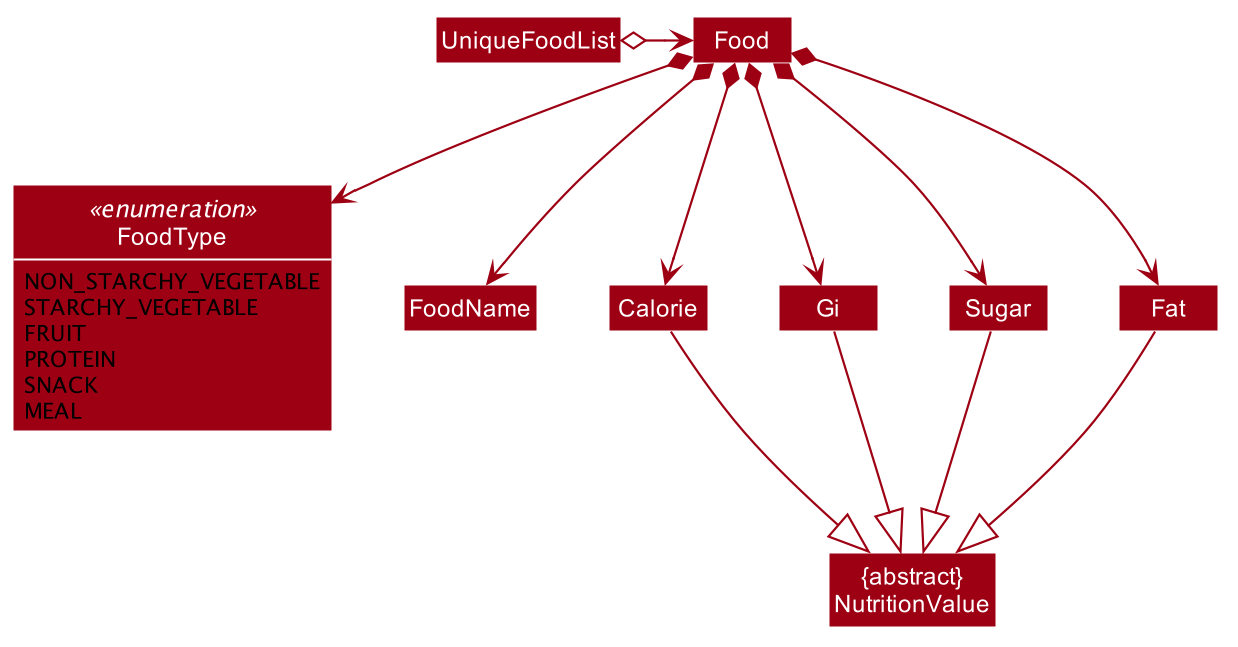
Both Predicates, FoodNameContainsKeywordsPredicate and FoodTypeIsWantedPredicate hold desired conditions as Collections, such as List and Set.
They literate through the whole food list to select foods that matches any of given conditions.
If the conditions are empty, the test() result is always set to be true.
Implementation of recmf and recmfmix command
recmf command
RecmFoodCommandParser parses user inputs to standard parameters for the customised presentation of food recommendations, detailing in the following three ways:
Flags specify food types that are intended to be shown. This design is similar to using options in Unix commands.
Available Flags depend on available FoodTypes, as they will be eventually translated to a HashSet of FoodTypes and supplied to FoodTypeIsWantedPredicate.
If no flag is specified, RecmFoodCommandParser#getWantedFoodTypes(flagsStr) just returns an empty HashSet.
|
API: Flag.java; FoodType.java
It is similar to but simpler than the implementation of specifying flags. A List of food name strings will be supplied to FoodNameContainsKeywordsPredicate.
The following sequence diagram shows the how recmf command with flag and food name as the filters works.
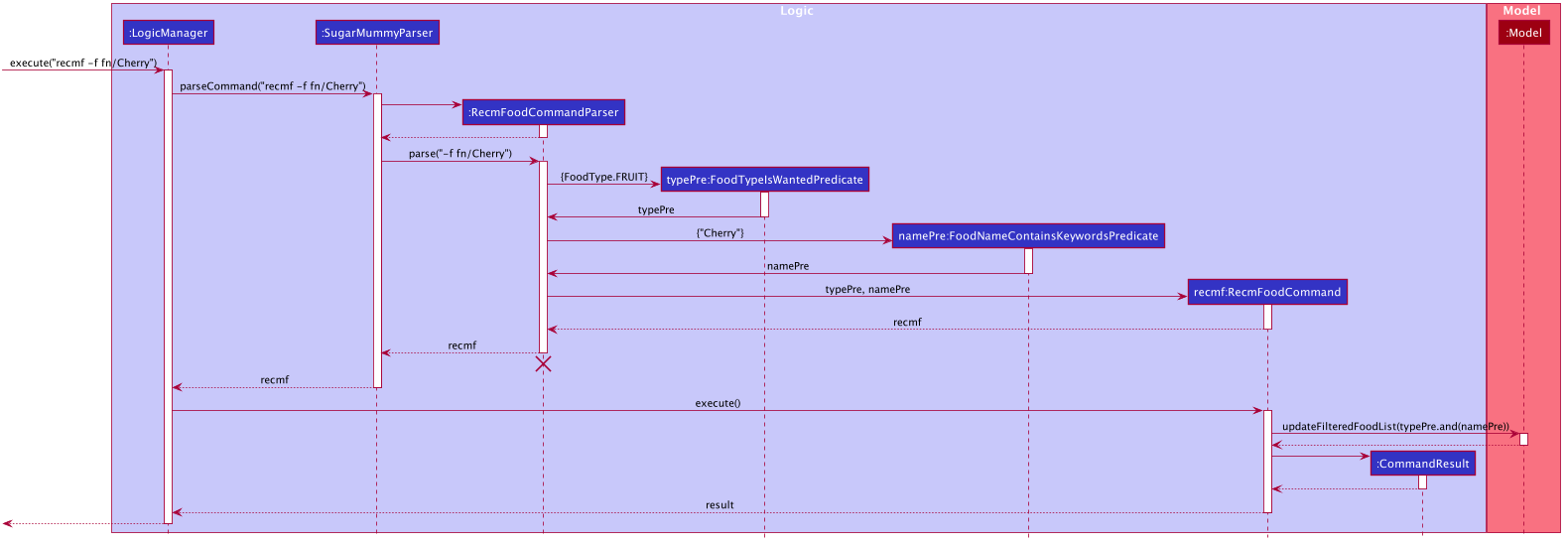
The sorting related (refer to the following section) parts, such as FoodComparator, are omitted in this diagram.
|
It is implemented via supplying a FoodComparator to model#sortFoodList() method.
FoodComparator wraps A Comparator to handle the main logic, such as reversing the sorting order via Comparator#reversed().
An inner enum class SortOrderType holds all the comparable food fields for sorting.
The private FoodComparator constructor that directly takes in Comparator is for internal usage of getting reversed FoodComparator. Outside instantiation is done by supplying SortOrderType strings.
|
API: FoodComparator.java
recmfmix command
UniqueFoodList#getMixedFoodList() generates a temporary ObservableList from the existing food data. This list will eventually be supplied to FoodFlowPane via Model and then Logic.
-
Food Summary Card: It is essentially treated as
Foodwith Summary as food name and meal as food type. The total / average nutrition values are calculated byFoodCalculator.
This command has to override the Command#isToCreateNewPane() and return true,
since it must refresh the display pane each time by randomly getting new foods, rather than getting the existing display pane from typeToPaneMap (refer to MainDisplayPane.java).
|
API: FoodCalculator.java
Implementation of other supplementary commands
The following three commands can be used modify the food database.
addfood and deletef commands
AddFoodCommandParser and DeleteFoodCommandParser are used for parsing these two commands respectively.
Parameter validation is done by RecmFoodParserUtil.
resetf command
It is implemented by setting the internal list of UniqueFoodList to be the sample food data in SampleFoodDataUtil.
Example Usage Scenario and Summary
Given below is an example usage scenario and how the food recommendation mechanism behaves at each step.
-
The user launches the application and enter
recmf.-
If it is the first time entering a command, a
foodlist.jsonstorage file will be created with sample food data. Otherwise, data is loaded from the existing storage file. -
FoodFlowPaneobtains food list information fromLogicand displays food cards to the user.
-
-
The user executes
recmf -f -m +sort/gicommand.-
FoodTypeIsWantedPredicateis set to select foods of fruit and meal types.FoodComparatoris set to sort foods in ascending order based on their GI values. -
Modelupdates thefilteredFoodListwith this predicate and sorts the list with this comparator. -
FoodFlowPanenotices the such updates fromListenerand refreshes the GUI.
-
-
The user executes
recmfmixcommand.-
Logicgets a list of foods fromUniqueFoodList#getMixedFoodList(), which contains a Summary food calculated byFoodCalculator. -
FoodFlowPaneupdates its content with this new list.
-
-
The user executes
addfood fn/Cucumber ft/nsv ca/15 gi/15 su/1.7 fa/0.-
The display switches to show the full list which also contains this newly added food.
-
The storage file updates accordingly.
-
The following activity diagram summarizes the above steps.
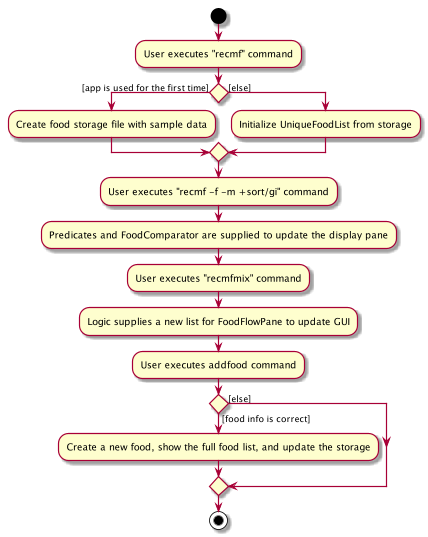
Design Considerations
Aspect: Data Structure of the Food Collection
-
Alternative 1 (current choice): Use a
Listto store all the foods-
Pros: The logic can be easily understood.
-
Cons: Operations on foods, such as filtering and adding, need to iterating through the whole list.
-
-
Alternative 2: Use a
Mapthat categorizes foods based on their food types-
Pros: Impoves efficiency of filtering by flags by simply
get(). Besides, maintaining the order after adding a new food only requires to sort foods of the same type. It can improve efficiency especially when the database is large. -
Cons: There is no
FilteredMapclass supported by JavaFX. Extra work is needed to applyPredicateon the Map.
-
Aspect: The presentation (UI) of food recommendations
-
Alternative 1 (current choice): Show the user a pane of cards. Different types are indicated by the different colors.
-
Pros: Easy to implement. Cheerful colors may make reading more pleasant.
-
Cons: The size of food cards cannot be customized. If the window size is relatively small, the user may need to repeatedly scroll up and down to locate certain foods.
-
-
Alternative 2: Use several horizontal
ListViewsto hold different food type.-
Pros: The content can be more organized and the user does not need to specify the food types for filtering. Besides, the food cards can be customized for each
ListView, such as omitting GI and Sugar for proteins since they are usually zero. -
Cons: The operations targeting at the whole list need to be applied separately for each food list.
-
Aspect: Inputting New Food Data
-
Alternative 1 (current choice): Require inputs for all fields (e.g. calorie, gi…).
-
It prevents some foods from permanently having empty fields, which may result in inaccurate sorting and summaries.
-
Cons: There is no way to add new foods with currently unavailable fields.
-
-
Alternative 2: Use a separate list to hold foods with incomplete inputs.
-
Pros: This makes user inputs more flexible.
-
Cons: Extra work is needed to apply changes on two lists and transfer data from one list to the other.
-
Future Developments [Proposed Features]
-
Recovering data after resetting
[coming in v2.0]
This may be implemented by using a separate file to store the food data before executingresetfcommand. This file will be updated with the current food list before theresetfcommand is executed. -
Editing Foods
[coming in v2.0]
This can be adapted from exitingeditcommand fromAddressBook3. However, since foods are identified by names instead of indexes, may consider using aMapthat maps food names to food objects. -
Recording and Analyzing diets
[coming in v2.0]
This can be adapted from existingRecordmodel for daily, weekly, and monthly data summaries. The suggestions can be made via (1)calculating ideal nutrition value intake based the user’s BMI value, and (2) comparing the ideal intake amounts with the user’s actual intake amounts.