Overview
SugarMummy is a desktop application used to manage a type-II diabetic lifestyle. The user interacts with it using a CLI, and it has a GUI created with JavaFx. It is written in Java and has about 30 kLOC.
Summary of contributions
-
Major enhancement: added the ability for the application to handle multiple record types from a small set of commands.
-
What it does: Allows the user to leverage existing add, list and delete commands for all record types instead of specifying a new set of commands for each record type.
-
Justification: This features improves the product significantly because a user would want to keep track of multiple record types (blood sugar, BMI and more!) while reducing the cognitive load of remembering different commands.
-
Highlights: This enhancement benefits commands to be added in the future since new record types can be easily incorporated into existing commands. Polymorphism was employed to make it easier for the application to adapt to new record types.
-
-
Minor enhancement: added the ability to naturally display multiple record types with differing fields without unnecessary whitespace or empty fields.
-
Code contributed: [View RepoSense]
-
Other contributions:
Contributions to the User Guide
Given below are sections I contributed to the User Guide. They showcase my ability to write documentation targeting end-users. |
DATA LOG
Add a data entry to the diabetes tracker app: add
Format: add rt/RECORD_TYPE dt/DATETIME followed by parameters that the RECORD_TYPE accepts.
There must not be any duplicate parameters. Other than "add", ordering of fields is flexible.
rt/ value is case sensitive, RECORD_TYPE must be in capital letters. dt/ value must not be in the future.
BMI must receive exactly 1 valid parameter each for height and weight: h/VALUE w/VALUE
Height input (in meters) will be rounded to 2 decimal places. This rounded value must be less than 3 to be recorded successfully.
Weight input (in kilograms) will be rounded to 2 decimal places. This rounded value must be less than 500 to be recorded successfully.
BLOODSUGAR must receive exactly 1 valid parameter for concentration: con/VALUE
Concentration (mmol/L) will be rounded to 2 decimal places.
This rounded value must be less than 33 to be recorded successfully.
add does not allow entries that have the same datetime and RECORD_TYPE.
Show a list of all data entries in the diabetes tracker app: list
Format: list
This command lists all types of recent data entries.
Deletes a specified data entry from the diabetes tracker app: delete
Format: delete INDEX
Index must be a positive integer.
The index refers to the index number shown in the displayed entries list
Edits an existing data entry from the diabetes tracker app: edit [coming in v2.0]
Format: edit INDEX
Allows users to modify existing record fields.
Contributions to the Developer Guide
Given below are sections I contributed to the Developer Guide. They showcase my ability to write technical documentation and the technical depth of my contributions to the project. |
Data log feature
Implementation
The multi-record data logging mechanism is facilitated by a new Record package containing BloodSugar and Bmi classes that extend an abstract Record class. Add, list and delete command classes and parsers are modified to accommodate multiple record types. Multi-record data is stored internally as a recordList where members are Records.
It modifies the following operations:
-
SugarMummy#add()— Adds a record to the record list. -
SugarMummy#delete()— Deletes a record from the record list. -
SugarMummy#list()— Retrieves all records in record list.
These operations are exposed in the Model interface as Model#addRecord(), Model#deleteRecord()
and Model#getUniqueRecordListObject() respectively.
The internal data structure contains an ObservableList<Record> that the UI can observe to display the record list.
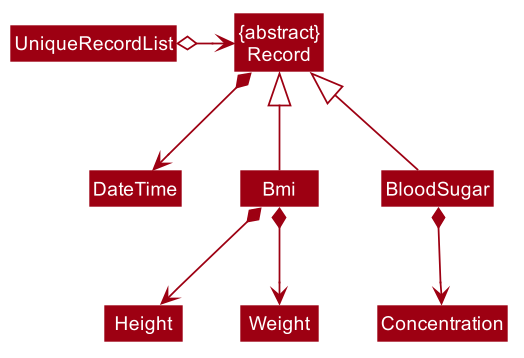
Below is an example usage scenario of how the data log feature behaves at each step.
Step 1. The user launches the application for the first time.
If /data/recordList.json is not found, it will be produced from SampleRecordDataUtil#getSampleRecords().
If /data/recordList.json is found, the recordList will be loaded from there using UniqueRecordList#setRecord()
and checked for inconsistencies e.g. missing fields, invalid fields.
If inconsistencies are detected, an Exception is thrown and existing recordList.json is erased.
Step 2. The user lists all records.
A new RecordListPanel is created and populates each ListViewCell with BloodSugarRecordCard and BmiRecordCard.
ObservableList<Record> is used to populate the ListViewCell.
Step 3. The user executes add rt/BMI h/1 w/1 dt/2019-09-09 12:12 command.
The add command parameters are parsed for validity and uniqueness.
This job is delegated to the following classes:
SugarMummyParser,AddCommandParser and ParserUtil.
This is illustrated in SequenceDiagram below.
After parsing is completed, either a complete `BloodSugar or Bmi Object is returned otherwise a ParseException will be thrown.
The Record is checked against the model for uniqueness.
If it is unique, it is added to the Model via Model#addRecord() (illustrated by the red portion of the sequence diagram below)
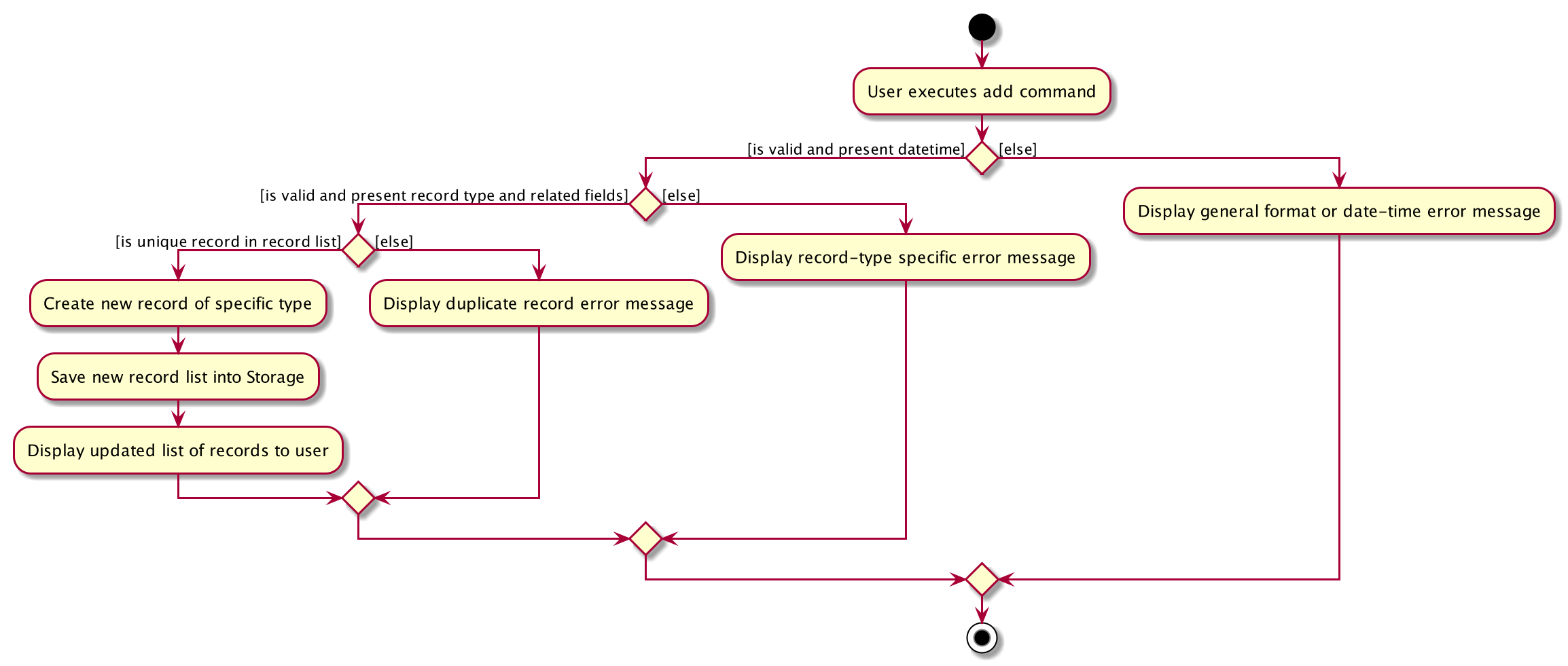
The above activity diagram illustrates step 3.
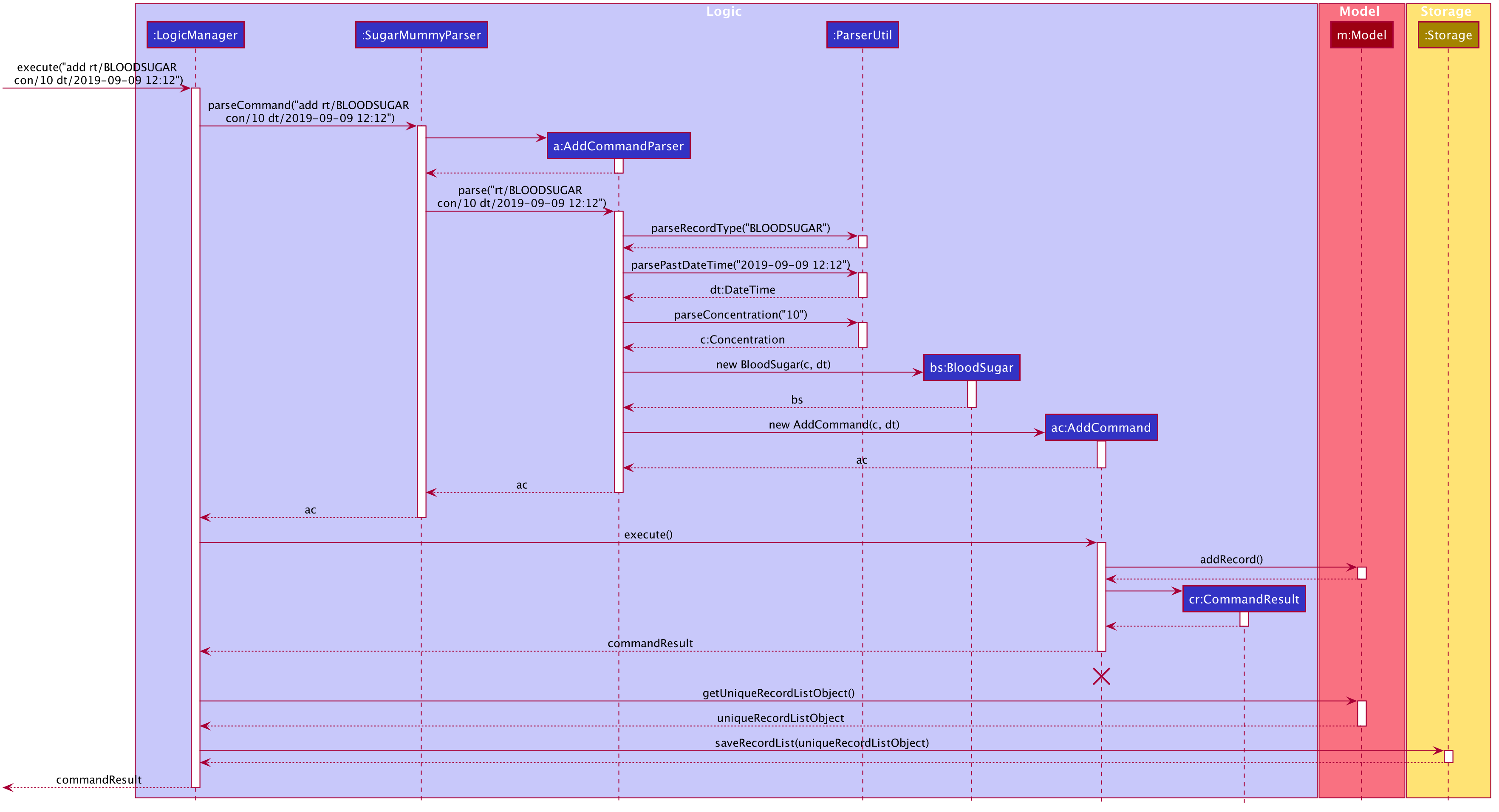
The above sequence diagram provides a in-depth look at how parsing is delegated to various classes within the blue Logic component. The calls to the red model component illustrates Step 3 adding records to the model. The final call to the yellow storage component illustrates step 5.
Step 4. The user decides to delete a record.
The delete command is parsed for validity by SugarMummyParser, DeleteCommandParser and ParserUtil.
ParseUtil checks whether the index is a positive number, otherwise a ParseException will be thrown.
DeleteCommand checks whether the positive index points to a valid record.
DeleteCommand will call Model#deleteRecord() to remove the record from the list.
Step 5. After add or delete commands have been executed in LogicManager, the Model’s recordList is written to recordList.json using Storage#saveRecordList().
Aspect: Commands and parsers implementation
-
Alternative 1 (current choice): Parse for new record type X within existing add, list, delete commands and their parsers
-
Pros: Easy to implement as long as record type X inherits from Record. AddCommand, ListCommand and DeleteCommand classes remain very similar to their original implementations.
-
Cons: Harder to debug when parsing fails because XCommandParser classes are responsible for checking for presence of multiple fields of multiple record types.
-
-
Alternative 2: Create separate AddX, ListX, DeleteX, AddXParser, ListXParser, DeleteXParser for each new record type X introduced
-
Pros: Each parser is responsible for parsing only record type X’s fields. This narrows down the scope of debugging should parsing fail.
-
Cons: Accommodating a new record type involves creating at least 6 additional classes just for operations on data classes. Data classes required to represent the data include: Bmi class with Height and Weight class.
-
Aspect: Data Structure for managing multiple record types
-
Alternative 1 (current choice): Use a single list to store multiple record types.
-
Pros: Easy to understand and implement.
-
Cons: Must conduct type checks when retrieving from list. When a new record type is added, all type checks in different places must be updated.
-
-
Alternative 2: Use separate lists to store different record types.
-
Pros: Do not need to perform type checks when retrieving from list.
-
Cons: Listing all records together becomes difficult, must build a new list from all separate lists. Each class must reference a different kind of list.
-
Appendix A: Product Scope
Target user profile:
-
is diagnosed with type 2 diabetes
-
consults a professional health practitioner
-
has a need to manage a significant number of health-related records and tasks
-
is diligent in immediately recording events but subsequently forgets events
-
wants to gain a deeper understanding of his/her condition
-
is struggling with obesity
-
finds it difficult to get quick and customized suggestions about diets
-
is motivated by challenges
-
enjoys a personalised experience
-
needs to know his/her effectiveness in managing diabetes at a glance
-
prefer desktop apps over other types
-
can type fast
-
reads and writes competently in English
-
prefers typing over mouse input
-
is reasonably comfortable using CLI apps
Value proposition: convenient all-in-one app for effectively managing diabetes that is faster than a typical mouse/GUI driven app
Appendix B: Use Cases
(For all use cases below, the System is the SugarMummy and the Actor is the user, unless specified otherwise)
Use case: Add blood sugar record
MSS
-
User requests to add a blood sugar record
-
System adds the blood sugar record
Use case ends.
Extensions
-
1a. The record is incomplete or passed invalid arguments.
-
1a1. System shows an error message.
Use case resumes at step 1.
-
Use case: Schedule a medical appointment
MSS
-
User requests to add a medical appointment
-
System adds the medical appointment
-
System notifies user of upcoming medical appointment beforehand
-
User acknowledges the notification and attends medical appointment on schedule
Use case ends.
Extensions
-
1a. The appointment is incomplete or passed invalid arguments.
-
1a1. System shows an error message.
Use case resumes at step 1.
-
-
3a. User snoozes the notification.
-
3a1. System waits for snooze time to elapse.
Use case resumes at step 3.
-
Use case: Delete blood sugar record
MSS
-
User requests list of blood sugar records
-
System shows a list of blood sugar records
-
User requests to delete a specific blood sugar record in the list
-
System deletes the blood sugar record
Use case ends.
Extensions
-
2a. The list is empty.
Use case ends.
-
3a. The given index is invalid.
-
3a1. System shows an error message.
Use case resumes at step 2.
-
Use case: Recommend diabetes-friendly food
MSS
-
User requests for a diabetes-friendly food item
-
System shows a diabetes-friendly food item
-
User likes the recommendation
Use case ends.
Extensions
-
3a. User dislikes the recommendation.
-
3a1. User requests for another diabetes-friendly food item
Use case resumes at step 2.
-
Use case: Update blood sugar record
MSS
-
User requests list of blood sugar records
-
System shows a list of blood sugar records
-
User requests to update a specific blood sugar record in the list
-
System updates the blood sugar record
Use case ends.
Extensions
-
2a. The list is empty.
Use case ends.
-
3a. The given index is invalid.
-
3a1. System shows an error message.
Use case resumes at step 2.
-
-
3b. The record is incomplete or passed invalid arguments.
-
3b1. System shows an error message.
Use case resumes at step 2.
-
Appendix C: Non Functional Requirements
-
Should work on any mainstream OS as long as it has Java
11or above installed. -
Should be able to hold up to 1000 health-related records and tasks without a noticeable sluggishness in performance for typical usage.
-
A user with above average typing speed for regular English text (i.e. not code, not system admin commands) should be able to accomplish most of the tasks faster using commands than using the mouse.
-
Third-party frameworks/libraries used should be free, open-source, and have permissive license terms, should not require any installation by the user of this software, and approved by teaching team.
-
Should work without requiring an installer.
-
The software should not depend on your own remote server